FaQ
** Please refer to our main store for redelivery issues.
The terminal is at the front desk.
FaQ
*****Wearable
When you wear props, you will see a posing menu in the dialog. You can enjoy anywhere without rez
***poses stand//Does not the pose match?
Adjusting the position is in the dialog menu.
You can adjust the position with each pause stand.
**** Hide / Show
Menu item has "hide / show" button
Please press if you want to hide the stand after setting the pose and position
**Props
If the props appears to be out of alignment, adjust the position of the props.If you want to change the size, touch the props.[resizer]
***Shape
I think whether there is a difference in shape when taking a picture.You must understand that all of our shapes are different, and it has a great influence on poses.
If both hands are too far apart, or when peeking at each other, waist or face: Adjust the width of the shoulder and the length of the arm proportionately.
If your hand is too high or too low, please adjust the length of the neck, the length of the torso and the length of the arm.
Note: When editing the appearance, SL viewer should not make you stand upright. Then you can adjust the pose to perfection. This setting is automatically displayed between [Display Settings]> [Move and Display]> [View]> [UNTICK].
Please enjoy
andika
***再配達
ターミナルはandikaのmainstoreフロントにあります。
よくある質問
*****ウェアラブル/wear
wearと書いてあるpropsを装着するとダイアログにポーズメニューが表示されます。
rezなしでどこでも楽しむことができます
***ポーズスタンド
位置の調整はダイアログメニューにあります。
各ポーズスタンドで位置を調整できます。
ポーズを選んで位置や配置が決まってスタンドを隠したい場合
メニューのSHOW/HIDEのボタンを押すと
スタンドを消すことができます。
**props
propsの位置がずれているように見える場合は、propsの位置を調整します。
大きさを変えたい場合propsをタッチです resizerのメニューが出るので調整してください
***shape
カップル
写真を撮るときに位置や配置を調整してもshapeの差でポーズがあわないということがあります。
私たちのすべてのshapeは異なりポーズの見え方も変わってきます
両手が離れすぎている場合、またはお互いの顔を近づけているポーズの場合は、ウエストまたはフェイス:肩の幅と腕の長さを比例して調整します。
手が高すぎる、または低すぎる場合は、首の長さ、胴の長さ、腕の長さを調整して見てください
note:shapeを編集するときの参考
容姿編集する際アバターを直立させないでポーズをとりながら編集することができます。
[環境設定]> [移動と表示]> [容姿]>容姿のチェックボックスを外します
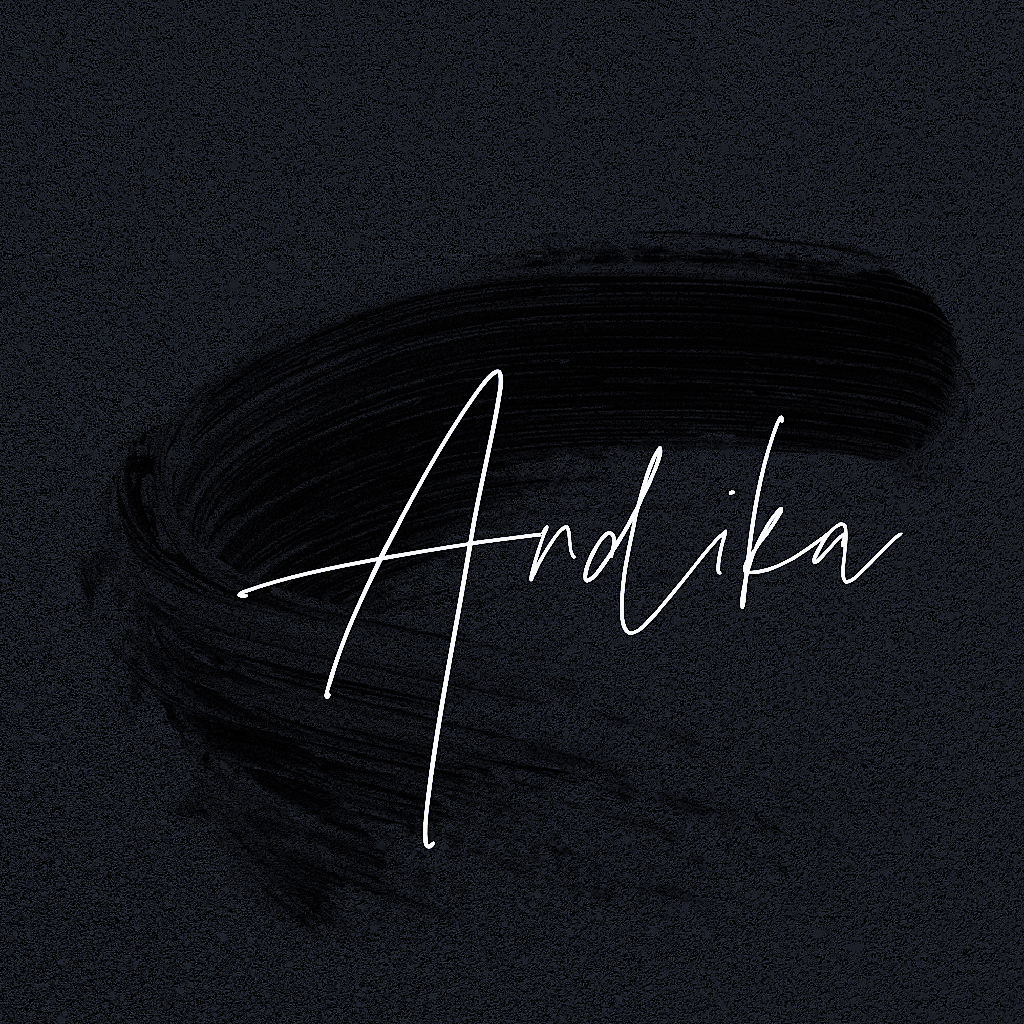

![andika[ Noel]//The Arcade Gacha-2020Dec](http://4.bp.blogspot.com/-y1DdBmY65vM/X8X0wlkSUjI/AAAAAAAAE3o/9F0mFoesPrgLX-umeyumIl3NZyf27bKwgCK4BGAYYCw/s1600/andika%2BNoel-AD1024.png)
